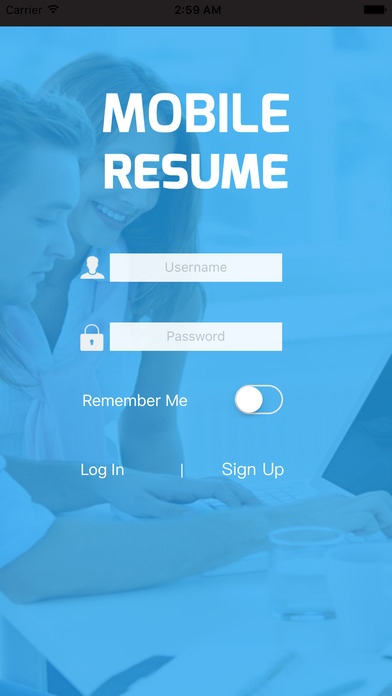Mobile Resume 1.0
Continue to app
Free Version
Publisher Description
Looking to improve your CV ? looking for a guide to help you through this ? Are you a job hunter looking to match profiles to positions ? Our application entitled Mobile Resume will respond to all your needs. In fact, it is an online application that can be at the same time profitable for a normal user or a business person. It is downloadable on your smartphones. This service provides you with different templates that you can refer to while creating your CV. Also, this app is a kind of mentor that is set for the user to help him selecting the adequate information. Once the creation of your CV is done, you can post it online. From the other side, a head hunter, a company and so on, can login and access to the platform of CV in order to find a match between the available profiles and the vacant position. Once matched, they will get to your personal information in order to send you an e-mail or directly contact you on your phone number for a job interview. Despite all the functionalities mentioned earlier, our application will be free and it will make your professional life much easier.
Requires iOS 9.2 or later. Compatible with iPhone, iPad, and iPod touch.
About Mobile Resume
Mobile Resume is a free app for iOS published in the System Maintenance list of apps, part of System Utilities.
The company that develops Mobile Resume is sana Ben Fadhel. The latest version released by its developer is 1.0.
To install Mobile Resume on your iOS device, just click the green Continue To App button above to start the installation process. The app is listed on our website since 2016-05-24 and was downloaded 2 times. We have already checked if the download link is safe, however for your own protection we recommend that you scan the downloaded app with your antivirus. Your antivirus may detect the Mobile Resume as malware if the download link is broken.
How to install Mobile Resume on your iOS device:
- Click on the Continue To App button on our website. This will redirect you to the App Store.
- Once the Mobile Resume is shown in the iTunes listing of your iOS device, you can start its download and installation. Tap on the GET button to the right of the app to start downloading it.
- If you are not logged-in the iOS appstore app, you'll be prompted for your your Apple ID and/or password.
- After Mobile Resume is downloaded, you'll see an INSTALL button to the right. Tap on it to start the actual installation of the iOS app.
- Once installation is finished you can tap on the OPEN button to start it. Its icon will also be added to your device home screen.